How to view your order?
Last Updated: 2025-06-18
1. Click the user icon at the top of the navigation bar or the “Account” link to enter your personal account page.
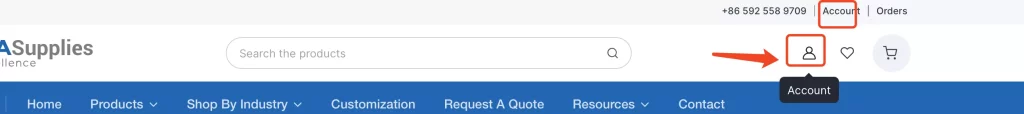
2. In the left-hand menu, click “Orders” to go to your order list page.
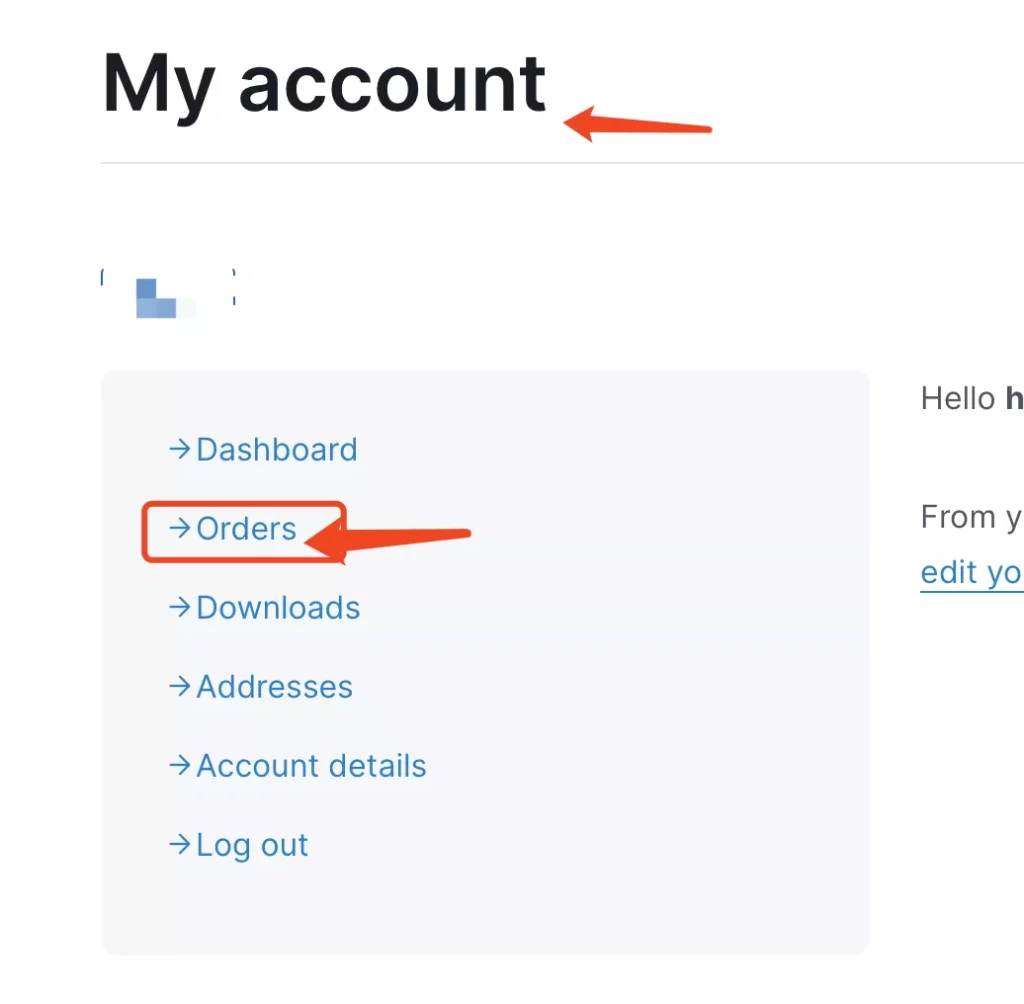
3. Find the relevant order in the list and click the “View” button to see the order details.
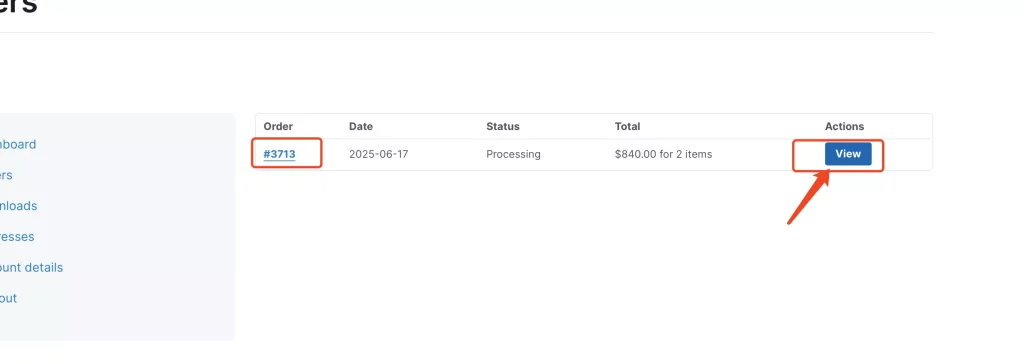
4. On the order detail page, you can view all relevant information about that order, including the current status, shipping address, and more.
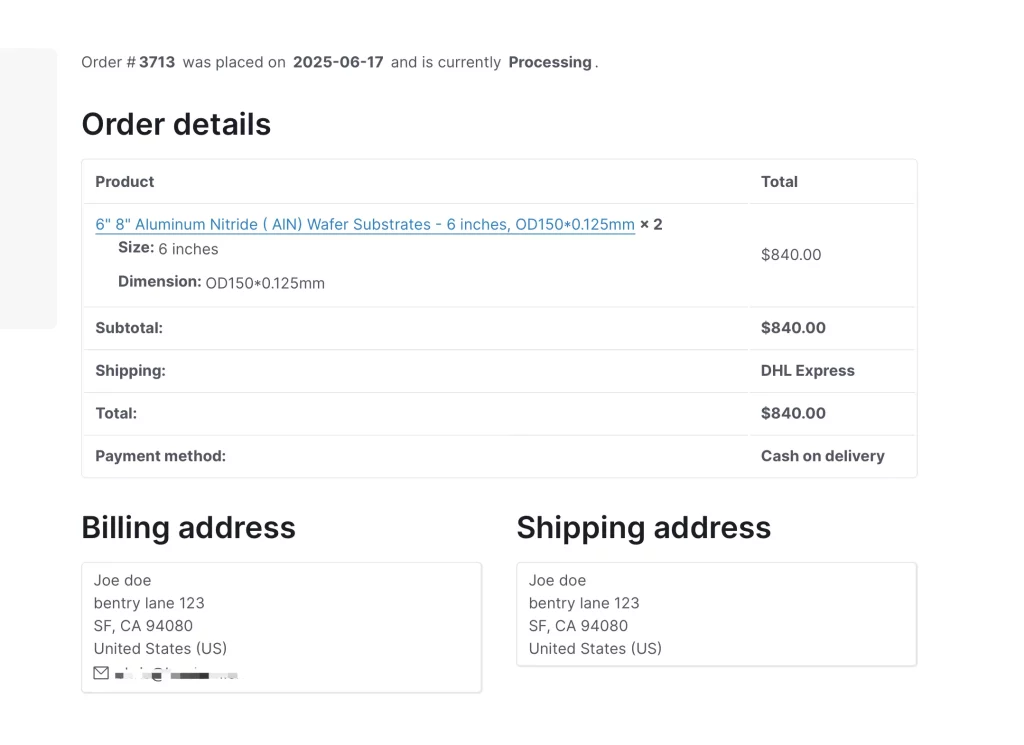
Can't find the answer to a question?
Get in touch with our support team.
